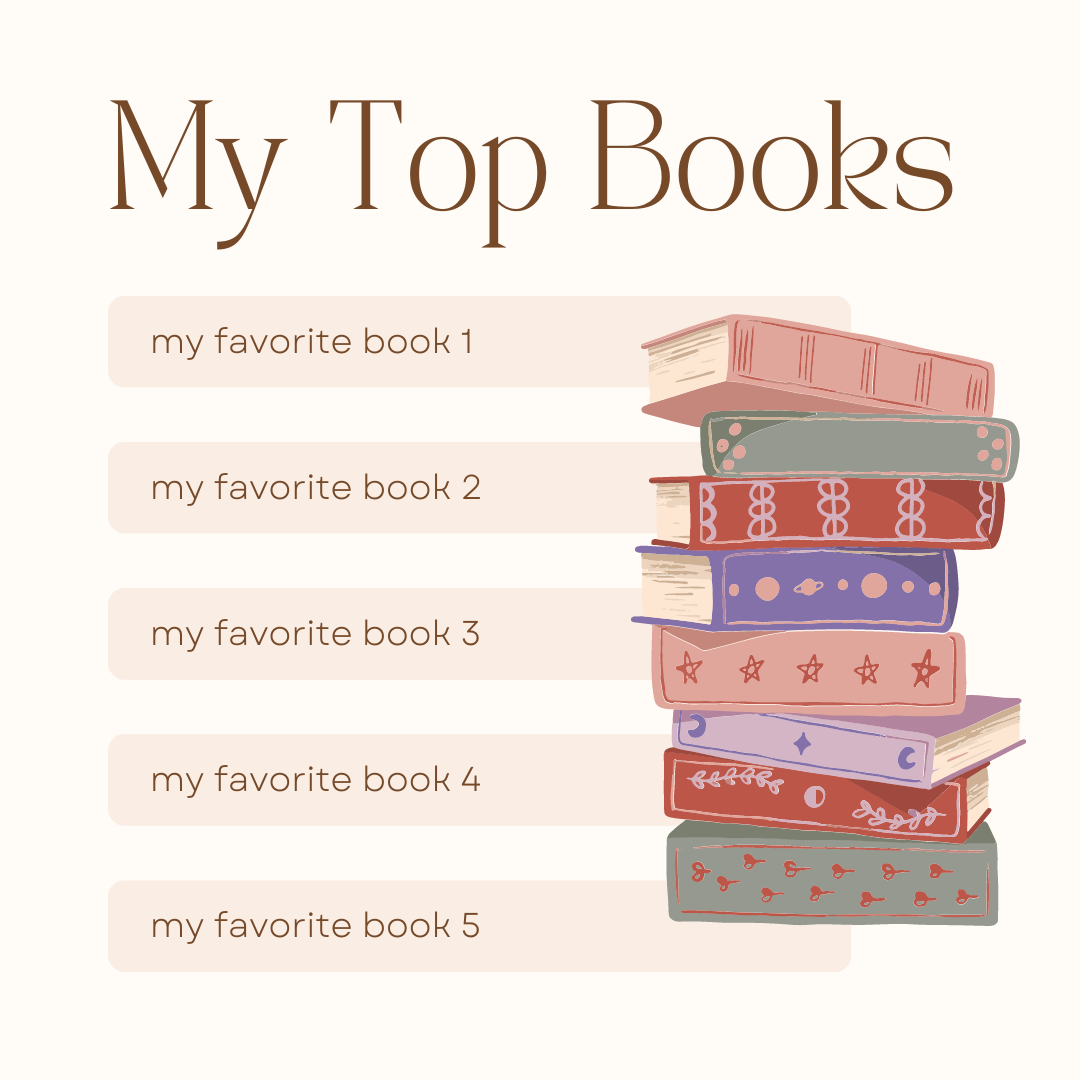Level Up Your Bookstagram Game with Canva Templates!
Table of Contents
What Are Bookstagram Post Templates?
If you're new to the bookstagram community, you might notice that a lot of bookstagrammers use post templates. These templates are pre-designed graphics that you can use to showcase your current reads, book hauls, and even book reviews. In this blog, we’ll tell you how they’re made, and where to get free and paid templates. (Btw - stick to the end for free bookstagram templates on us!)
Bookstagrammers usually stick to one look and aesthetic by using consistent font styles and colors on their templates. If you want to level up your bookstagram game, bookstagram templates are a great way to do it!
Here are some examples of bookstagram templates:
How Are These Templates Made?
One popular way to make bookstagram post templates is via Canva! Canva is an online graphic design platform that offers a wide range of templates for various purposes, including bookstagram. It's user-friendly, intuitive, and requires no design skills to create stunning templates. Another advantage of using Canva is its drag-and-drop interface. You can easily rearrange elements, resize images, and add text with just a few clicks. This makes it incredibly easy and fun to create unique and eye-catching bookstagram templates that will make your posts pop.
One of the best things about Canva is its extensive library of free and paid elements. With thousands of fonts, icons, illustrations, and stock photos at your disposal, you can customize your bookstagram templates to suit your personal style! Do you want a minimalist, light style? Or black and red templates for your romance aesthetic? Perhaps sports-themed bookstagram posts? This can all be done through Canva!
How to Make Free Bookstagram Templates Using Canva
Now that you know why Canva is the perfect tool for creating bookstagram templates, let's dive into the process of actually making them. Don't worry if you're not a design expert - Canva makes it super simple!
Pre-Made Book Review Templates on Canva
For this example, we’ll create a book review template. Here’s a very simple step-by-step guide:
Sign-up for Canva
Right under ‘What are you designing today?’ enter Book Review Instagram Post
Choose a template that you’d like to use!
Rebrand the template via changing the font, text, color, and images. (Here’s a quick tutorial!)
Download the template and post it!
Where to Find Free and Paid Canva Bookstagram Templates
If you want to save time designing your own bookstagram templates, don't worry - there are plenty of free and paid options available online! As mentioned (and I can’t stress this enough!) Canva itself offers a wide range of free bookstagram templates that you can customize to your liking. Simply search for "bookstagram" in the templates section of Canva, and you'll find a variety of options to choose from.
If you're looking for more options, there are also several websites and online marketplaces that offer both free and paid bookstagram templates. Some popular options include Etsy and Creative Market. You can also check out our shop where we have some bookish templates for you!